There are some things we never seem to have enough of — free time, disposable income, and battery power. But battery power is at least one thing we can help you with. You see, a lot of wasted battery power is due to bad habits we have when using our smartphones.
There are some things we never seem to have enough of — free time, disposable income, and battery power.
Here are some of the habits that are costing you precious hours of battery life — and what you should do about them…
1. Leaving the screen too bright or relying on adaptive brightness
Screen brightness contributes significantly to battery drain. As a result, many of us rely on adaptive brightness, which adjusts your screen automatically according to ambient light levels. But this also requires extra work on the part of your smartphone, draining that precious battery life.
You should rather keep your screen brightness as low as is comfortable, adjusting it throughout the day. You can also choose dark mode themes within apps to reduce battery drain–darker themes require less bright light from your device.
If you know you won’t remember to adjust your screen, adaptive brightness is likely the lesser of the two evils if the other choice is forgetting your screen at way too high a brightness level.
2. Leaving WiFi or data on in bad signal areas
Most recent mobile operating systems will automatically switch between WiFi and mobile data when either of the signals becomes weak. However, in areas with bad signal, this is not a convenience but a drain on your battery life.
If you’re headed into areas with bad signal–such as rural roads, parking garages or your secret underground lair–you should rather switch off your data and WiFi.
Constantly searching for a data connection can drain your battery faster than running a game. Rather, find a local WiFi connection while disabling mobile data, or disable both if no internet is available.
3. Keeping data on when unnecessary
Speaking of WiFi, when you’re at the home or office and connect to a reliable WiFi network, you should disable your mobile data.
This makes one less network that your phone has to connect to and saves a bit of battery power.
4. Allowing too many apps to auto-sync
Knowing that your apps are staying up-to-date and providing you with your latest emails, notifications, and messages can be great. But if too many apps are auto-syncing, your battery won’t last long.
Make sure that you’ve set most of your apps to only sync when opened. Some apps, like Google Photos, allow you to limit syncing to times when your phone is already charging.
5. Allowing too many notifications
Notifications are another handy feature on our smartphones, but you should give these permissions out sparingly. Not only are constant updates from your social accounts, games, and various emails annoying; they cost your battery too.
Rather only give notification permissions to essential apps where timely updates are important, such as work email addresses and WhatsApp.
6. Keeping too many widgets active
Widgets are great for making that elements of your most important apps, such as your calendar, are prioritized on your home screen. But adding too many widgets is a major waste of battery.
Make sure to get rid of widgets you don’t use much or widgets for apps you check regularly anyway. Furthermore, there’s no need to double up and use both notifications and widgets for certain features and apps like weather updates. In cases like these, a notification is preferable.
7. Enabling sound and vibration mode when unnecessary
If you’re interested in conserving battery power, you should leave your phone on silent mode whenever possible. You don’t need every notification to have a vibration or chime.
If you’re someone who needs to keep their ring tone audible or noticeable, tailor your phone’s sound profile to exclude sound and vibration notifications from apps that are less important.
This is especially true if you have group chats in WhatsApp or apps like Slack that receive frequent messages. You can remove notifications for certain groups, or silence entire apps.
8. Ignoring power saving modes
Some people don’t want to go through the hassle of setting up and enabling their power saving modes. But these modes can save hours of battery life.
While you don’t have to take the nuclear option of ultra power saving (where everything but essential communication and apps are disabled), switching on your moderate battery saving mode every now and then will help you go longer between charges.
9. Keeping Bluetooth, NFC, and other sharing features enabled
Smartphones have more communication and sharing capabilities than ever, but this doesn’t mean you should keep them enabled at all times.
When you’re not using your Bluetooth or NFC chip, switch them off again. You can also switch off your phone’s GPS if you aren’t using it for your apps.
The fewer of these functions remain enabled, the less battery power you use during the day.
10. Keeping Assistant awake in the background
In Android, there’s an option to keep Google Assistant in a listening mode so that it’s already awake and ready for voice commands. Unless you use this feature often or are in a situation where you require hands-free control, this is usually an unnecessary drain on your battery life.
Rather wake the assistant up manually, such as by holding your home button.
See more tech tips and news from Megan Ellis on her blog What The Megg.