In my line of work, I get to test and review tech from almost every brand available in the country. I’ve seen the good, the bad, and the downright weird.
Being an Android user people automatically expect me to also be a Windows user, and are surprised when they find out that I’d been a Mac user for most of my adult life. For me, Windows-based devices lacked the polish and the full range of features and functionality that Apple has so deftly and seamlessly integrated into the Mac. Everything from the long-lasting battery to intuitive UI for creatives, the ability to boot into macOS or Windows, the plethora of sharing capabilities, and the industry-leading design.
I’ve looked long and hard for a Windows-based laptop that delivered the same overall quality and ingenuity and while some brands have delivered in certain areas, they’ve often ended up lacking in others which resulted in a less then amazing experience. Then I tried Huawei’s MateBook series. To be very honest, I wasn’t expecting much – not because I doubted the brand’s hardware and design capabilities – because I wasn’t expecting any improvements on the Windows OS.
Oh was I wrong.
In typical Huawei fashion, the company used the same ingenuity that saw it rise to the top of the smartphone world in their laptops.
Enhancing the Windows – and the user – experience are some of the best features I’ve ever encountered in a laptop.

2K Display
Huawei’s glorious FullView display on the MateBook 14 has a 90% screen-to-body ratio, a resolution of up to 2160×1440, at 185ppi, and supports 100 percent of the sRGB color gamut. If you’re using stock images for your work you’ll know that most stock photo websites are using sRGB as the default, and this means that you’ll easily be able to view photos or watch videos in bright and authentic colours without needing to make adjustments.
The display also has a 1000:1 contrast ratio and a brightness of 300nits which means that the MateBook 14 can play HD pictures and Blu-Ray videos with vivid details.
The HUAWEI MateBook 14’s display also has Multi-touch capabilities which lets you interact with the device in a more intuitive way much like you would on your phone or tablet.
In fact, Huawei not only developed a 2K HUAWEI Display with Multi-touch for the MateBook 14 but also added screen capture gestures, something I truly appreciate. The HUAWEI MateBook 14 supports Fingers Gesture Screenshot on a notebook, which lets you take a screenshot by performing a swipe-down gesture on the touch screen with three fingers. It can also recognise text in screenshots, automatically converting it into machine-encoded text for easy editing.
Impressive Battery
The HUAWEI MateBook 14 is a slim, beautifully designed device. In my experience reviewing other slim laptops, that svelte design usually comes at the cost of great battery life. Not so with the MateBook 14 which features a 56Wh battery and ships with a 65W USB Type-C power adapter which can give you up to 3 hours daily office use with a quick 15-minute charge. In order to pack such a large battery into the small chassis, Huawei had to carefully plan how each and every internal component was placed in the notebook, making sure it had enough space for the battery. The HUAWEI MateBook 14 also has a self-developed system for intelligent energy-saving management, process management, and background apps management. The system can automatically and intelligently allocate resources for applications based on how you use your device. For example, with a brightness of 150 nits, you can play 1080P videos on your device for up to 14.7 hours, work regularly for 13.6 hours or browse webpages for 10.7 hours.
Unparalleled Power
Great design and an impressive display are wonderful things to have in a laptop but if it’s not backed up by sufficient power to do anything and everything you need to do, then it’s just a beautiful photo album. Thankfully Huawei knows this and has ensured that the MateBook 14 comes packed with the most up-to-date, powerful CPU you can find, the 11th Gen Intel Core i7 and Intel Iris Xe Graphics.
This new processor means that you have a notebook that’s more responsive and efficient for productivity tasks.
One unique, and incredibly useful feature on the HUAWEI MateBook 14 is the reverse charging capability it is. By plugging in a compatible cable, you’ll be able to power up a compatible device directly from your laptop which is great for those unexpected bouts of loadshedding.
The HUAWEI MateBook 14 is available at the Huawei Store (Online) as well as Incredible Connection, Takealot, Vodacom & MTN. If you purchase the MateBook 14 on the HUAWEI Store (Online) between 1 and 7 July you’ll also get free gifts including a stylish backpack, mouse, and VIP service to the value of nearly R4000.
If you’re looking for a Huawei laptop with a slightly larger screen and you don’t need touch screen capabilities, but you do want things like HUAWEI Share and a long-lasting battery with unbelievably fast charging then the HUAWEI MateBook D15 i3 is for you.