I’ve been in the tech industry for ages but one thing I’ve never gotten into – other than the occasional Playstation, Xbox or Switch distraction – is gaming. So getting to review the Lenovo Legion Y540 was a very welcome opportunity.

Design and usability
The Y540 has an understated design that belies its gaming prowess. Unlike most gaming laptops the Y540 doesn’t have an ostentatious design with RGB lighting everywhere but instead boasts a simple black textured lid with the Legion branding – which partially lights up – adorning one side of the lid. This is very clearly a laptop that would fit in in the boardroom as well as in a LAN tournament.
The most noticeable design element is the fact that the screen hinge sits further forward on the base than it normally would. This isn’t just for aesthetics but serves to make the I/O ports – SB 3.1 Gen 2 Type-C, NOVO hole, USB 3.1 Gen 2, HDMI 2.0, RJ45 Ethernet, Mini DisplayPort 1.4 and Kensington Wedge Lock slot – easier to access.

This setup means that you can plug in your power cable and various other accessories without cluttering up the sides of the device and possibly restricting movement or space when using your mouse. It also makes it easier to connect to larger screens. If you need additional ports, Lenovo has included 1 USB port on either side of the device as well as a 3.5mm headphone jack on the left-hand side.
The Lenovo Legion Y540 has a 15.6” IPS panel with a 144Hz refresh rate and minimal bezels on three sides with the bottom bezel being rather chunky. The display also has an anti-glare coating and a 1920x1080px resolution with 72% colour gamut. Despite a good contrast ratio, the brightness sits around the 300 nits mark which is a bit on the low end for my liking but it gets the job done.
A design element that I don’t love is the placement of the webcam. Situated at the bottom of the display, in the chunky bottom bezel, it makes using it very awkward because of the viewing angle. Any livestream or Zoom call would result in anyone on the other end of it being able to see up my nostrils.
The backlit keyboard is great for work or gaming at night and also features anti-ghosting, laser-engraved WASD highlights. There’s a numeric keyboard as well but it’s placed slightly higher than I’m used to which resulted in a few mistypes before I finally adapted.
Performance
I need to preface this by stating that I am not a gamer. The extent of my gaming has been limited to a few Playstation, Xbox and Switch games.
Having said that, the Y540 was a joy to experience Fortnite and Valorant on.
The laptop powered through both games fairly well, with the display delivering crisp visuals with great clarity.
In Fortnite, I turned the graphics settings turned up to “epic” quality which resulted in the laptop delivering between 60 and 100 FPS. Any variance or drop in framerate was a result of ping and a large number of players online and not because of any hardware issues with the laptop itself.
Valorant was smooth and exciting to play with all the settings, other than 4K gameplay, maxed out.
If you’re wondering how the fans performed, they did pick up during both games but I never found their volume to be loud to the point of distracting and ultimately they did their job well and ensured that the device remained cool.
All of this is powered by 8GB RAM, 9th-generation Intel Core i5 processor and Nvidia’s GeForce RTX 2060 GPU.
Verdict
The Legion Y540 is a great mid-range gaming laptop that offers impressive performance and the ability to run a variety of games, just not AAA hardware intensive games on it at peak settings.
The Y540 weighs 2.31kg and while it’s light enough to take anywhere, it will probably spend more time on your desk than in a bag.
Battery life came in at around the 3-hour mark on a single charge, however, graphically intensive games could lower that. Lenovo includes a beast of a powerbrick to ensure that you’re always good to go for an impromptu gaming session.
If you’re looking for a great gaming laptop that won’t break the bank then the Lenovo Legion Y540 is worth checking out.
Tech Specs
| Processor | 9th Generation Intel® Core™ i7-9750H9th Generation Intel® Core™ i5-9300H |
| Operating System | Windows 10 Home |
| Graphics | NVIDIA® GeForce RTX™ 2060NVIDIA® GeForce® GTX 1660 TiNVIDIA® GeForce® GTX 1650NVIDIA® GeForce® GTX 1050 3G |
| Memory | 8 GB DDR4 2666 MHz16 GB DDR4 2666 MHz32 GB DDR4 2666 MHz16 GB DDR4 3200 MHz |
| Battery | Up to 5 hours52.5 Wh |
| Storage | Up to 512 GB PCIe SSD or up to 2 TB HDD – Intel® Optane™-ready |
| Display | 15.6” FHD (1920 x 1080), IPS, up to 144 Hz, 72% color gamut, and 300 nits |
| Audio | Harman® speakers with Dolby Atmos® for Gaming |
| Dimensions (W x D x H) | 14.4″ x 10.2″ x 1.02″ / 365mm x 260mm x 25.9mm |
| Weight | Starting at 2.3kg / 5.1 lbs |
| Color | Raven Black |
| Connectivity | 2 x 2 802.11 ac + Bluetooth® 5.01 x 1 802.11 ac + Bluetooth® 4.2 |
| Ports / Slots | USB-CMini DisplayPort™ 1.43 x USB 3.1 Gen 1HDMI™ 2.0EthernetKensington® lock slotAudio comboNOVO hole |
| Keyboard | White-backlit |
| Preloaded Software | Lenovo AntivirusLenovo Nerve CenterLenovo PC ManagerLenovo VantageMcAfee LiveSafe™ TrialMicrosoft LinkedInMicrosoft Office Trial (n/a in China, India, or Japan)PowerDVD/Power2Go |