Buying a new laptop is a challenging and intimidating experience. Choosing between design, portability, power, and brand often feels like an impossible conundrum. One wrong decision and you’re stuck with it for the next few years.
Huawei is better known for their award-winning smartphones as well as their technological prowess and industry-leading design and the new Huawei MateBook 14 and MateBook D15 i3 are no exception.
It was a struggle to narrow it down, but are four things I LOVE about these incredible new laptops:
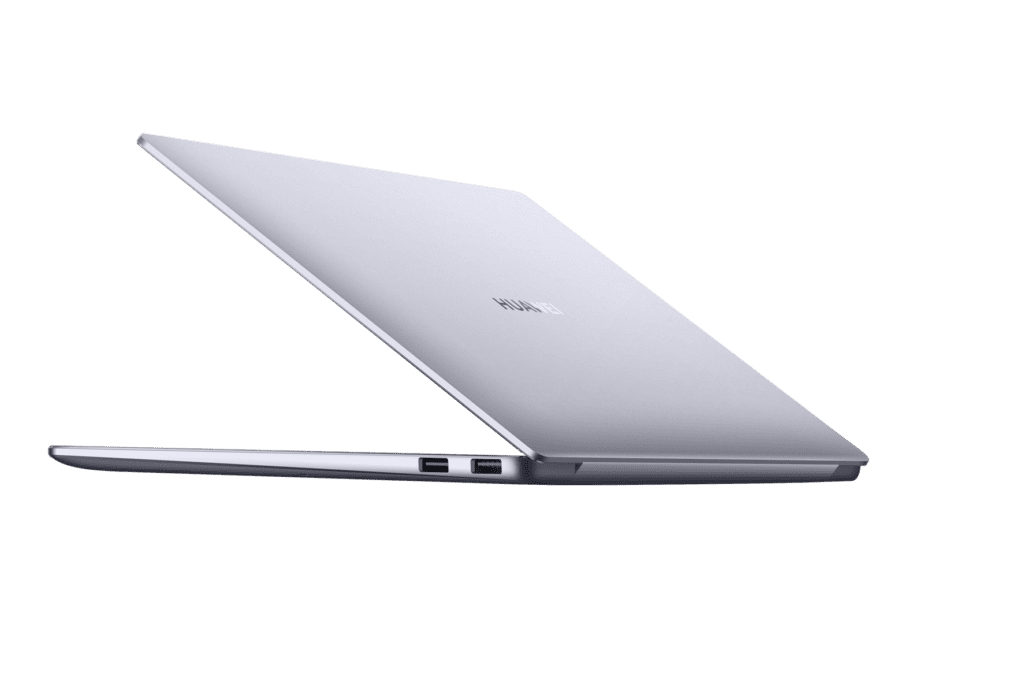
Slim and sleek metal body
Buying any new piece of technology, especially a laptop usually means having to compromise on something. If you want power then you’ll have to compromise on design and portability and if you want a slim, beautifully designed portable device then you’ll have to compromise on power.
That’s not the case with Huawei’s new MateBook 14 and MateBook D15 i3. Both devices are slim and sleek with a beautiful metal body and all the power you’ll need.
The MateBook 14 is available in a sophisticated Space Gray colourway which looks even more elegant thanks to the metal body and the slim design. If you don’t believe in love at first sight then this is the device that will change your mind. The body looks unbelievably slim whilst somehow retaining all the necessary ports and it’s portable enough to slip into your backpack or a large handbag. And whether you’re in the boardroom, on the go, or just at home, the MateBook 14’s refined design will make you feel like royalty.
If you think that it’s just the MateBook 14 that will make you fall in love at first sight, then you’re wrong. The MateBook D15 i3 is sheathed in a beautiful Mystic Silver metal body that showcases a gentle, sophisticated beauty.
The Huawei MateBook D15 i3 proves that no matter the price point, you don’t need to compromise on beauty, portability, or power.

Huawei shark fin fan and dual heat pipes
The thing about a powerful laptop with a metal body and a slim design is that it’s usually not the greatest at heat dissipation and staying cool. Well, at least that’s the thing with laptops made by other manufacturers.
If you buy the Huawei MateBook 14 then this isn’t something that you have to be worried about because Huawei included their incredible Shark fin cooling fans and dual heat pipe design which boosts heat dissipation performance by up to 50%. The best part? It’s also able to maintain super low noise levels so that it never sounds like your laptop is actually an airplane getting ready to take off from the runway.

Blazing fast Wi-Fi 6
Ok, great design, impressive power, amazing portability, and unbelievable cooling technology are all wonderful but what’s a fantastic laptop without blazing fast internet connectivity? Yes, you’ll need a great router (Huawei has great ones to choose from) but you also need a laptop that can take advantage of the blazing-fast Wi-Fi 6 speeds that are becoming more commonplace.
As a world leader in telecommunications, it should come as no surprise that Huawei has ensured that their laptops are blazing fast and have some of the best connectivity capabilities of any manufacturer on the planet. Because the latest in Wi-Fi 6 technology is built into the laptop, you’ll be able to get Wi-Fi speeds of up to 2.4Gbps which is basically blink and you’ll miss it fast.
Superfast Wi-Fi is one thing but having a reliable connection is just as important. Thanks to the 2 x 2 MIMO antenna, you’ll get more stable connections than you could ever have dreamed of. I’ve had to use various laptops in many unusual settings around the world and sometimes stories need to be written and filed when you’re on the go and have zero time to spare. And when you’re at a global convention with hundreds of other journalists all fighting to get the story out the fastest, these are the kind of connectivity technologies that I wish I’d had in my laptop because then I absolutely would’ve beat everyone else breaking exciting new tech news.

Huawei Share
When using a Huawei laptop, it’s hard to choose which feature is my favourite but Huawei Share is definitely one of them.
It’s incredibly frustrating when you’re using your phone to capture amazing images and video, or quickly jotting down a thought or idea, or even using it to recording an interview but then you have to hunt through your bag for a cable to connect it to your laptop, install the correct software to make sure that the laptop and phone can talk to each other and then sift through basically every single file on your phone to find the specific ones you’re looking for. That’s why I LOVE Huawei Share.
If you have a Huawei phone then all you have to do is hold it by the Huawei Share sticker on your Huawei MateBook and you’ll be able to share files too and from your phone, as well as interact with your phone, directly from your computer, wirelessly!
It’s INCREDIBLE!
Before trying it out for the first time, I was convinced that there was no way it would be as amazing as it seemed. Let me just say that I’ve never been happier, or more excited, to be wrong.
Huawei Share can be broken down into three main parts:
- Multi-screen collaboration – You can open and use up to three phone application windows at the same time which means that you can do things like watch videos, chat with friends and compare prices of things online all at the same time.
- File Transfer – Share files from your phone to your MateBook to edit them, then transfer them back, all with a few taps. Any changes you make to your files will automatically be saved to your phone.
- Make Calls – Any calls you receive on your phone, you’ll be able to take that phone call on your MateBook via Huawei Share. This is perfect for working during business calls, and seeing your friends and family better during video calls.
These are just a few of the amazing features of Huawei’s MateBook series which brings together uncompromised power, design, and features to create an unparalleled computing experience.
Both the Huawei MateBook 14 can be purchased on the Huawei Store (online). The Huawei MateBook 14 can be purchased here and the Huawei MateBook D15 i3 can be purchased here.