WhatsApp has introduced a new feature that lets you message yourself. Dubbed ‘Message Yourself,’ the feature has been gradually rolling out over the past few months, and is now available in version (iOS) 23.1.75 of the app.
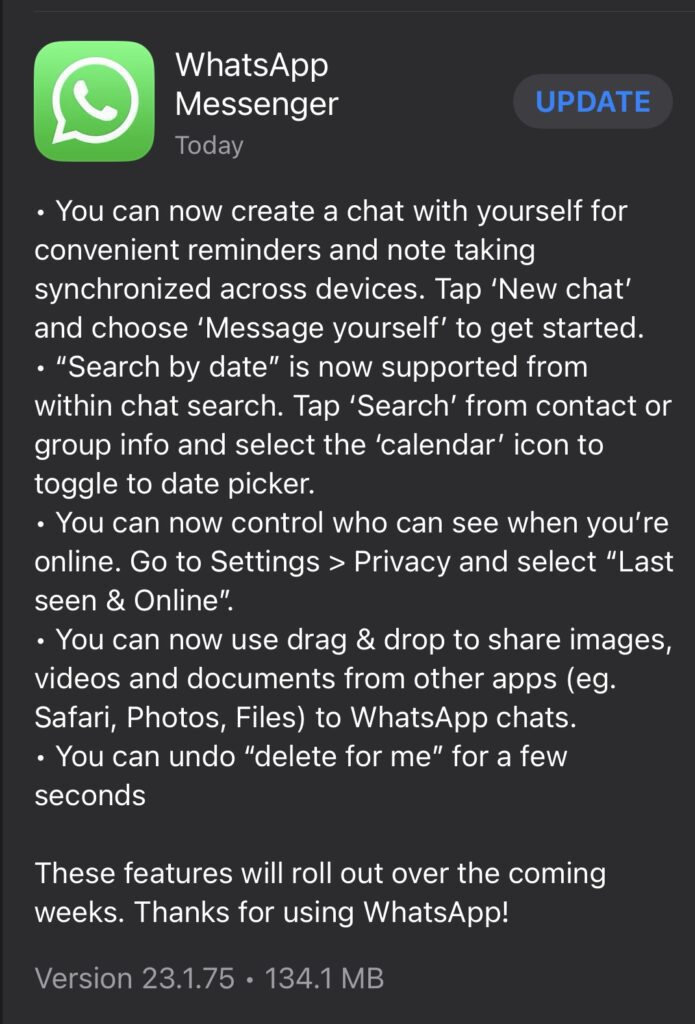
This new functionality is perfect for those who need to take notes across multiple devices, or for sending reminders to yourself. Whether you’re using an iPhone, Android phone, or the WhatsApp Web and Desktop versions, you’ll be able to take advantage of this handy new feature.
Messages to yourself function and appear just like regular chats, but there are a few key differences. For one, you won’t be able to make audio or video calls, mute notifications, block or report yourself, or see your last seen or online status, but you will be able to send yourself voicenotes.
Despite these limitations, the Message Yourself feature is a welcome addition for those looking to stay organised and on top of their tasks. With its ability to seamlessly sync across devices, it’s the perfect tool for keeping your notes, reminders, and to-do lists in one convenient place.
Here’s how to send a WhatsApp message to yourself:
Android
- Open Chats.
- Tap
.
- Search for or select your name or phone number to create your chat.
You can quickly find this chat by pinning it to the top of your chats list. See how to pin a chat at the bottom of the article.
Forward a message to yourself
- Open the chat with the message you want to forward to yourself.
- Long press on the message > tap
.
- Search for your name or phone number >
- Tap
iOS
- Open Chats.
- Tap
- Search for or select your name or phone number to create your chat.
Forward a message to yourself
- Open the chat with the message you want to forward to yourself.
- Long press on the message > tap Forward.
- Search for your name or phone number > tap
Web/Desktop
- Open New chat.
- Search for or select your name or phone number to create your chat.
Forward a message to yourself
- Open the chat with the message you want to forward to yourself.
- Hover over the message > click
> Forward message >
- Search for your name or phone number > click
Pin a Chat
On iPhone: Swipe right on the chat you want to pin, then tap Pin.
On Android: Tap and hold the chat you want to pin, then tap Pin chat

Unpin a chat
On iPhone: Swipe right on the pinned chat, then tap Unpin.
On Android: Tap and hold the pinned chat, then tap Unpin chat