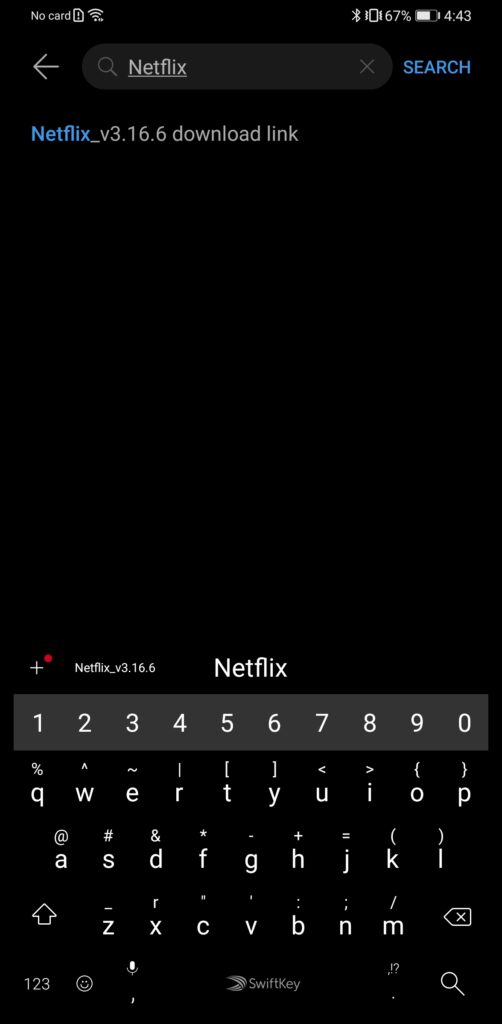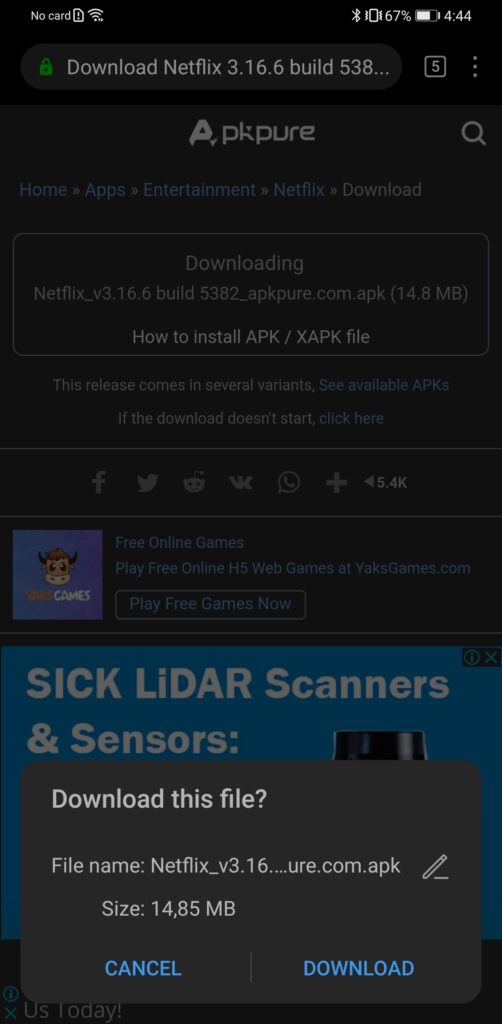There’s been a lot of confusion surrounding how Huawei’s future handsets will work because of the US ban which prohibits them from working with American companies.
As a result of this, Huawei is not able to work with Google or use Google Mobile Services (GMS) and has been forced to create its own alternative, Huawei Mobile Services (HMS). GMS “is a collection of Google applications and APIs that help support functionality across devices” but is not the Android operating system, as Android by nature is an open-source platform. Device manufacturers are able to build their own operating system using the free version of Android – Android Open Source Project (AOSP) – but should they want to use Google’s core services and developer kits including Google Maps, Gmail, Chrome and more, they would need to pay Google to able to use these licensed apps and services. Huawei phones continue to use Android as the operating system of choice but have replaced essential GMS services that your apps need in order to function, with HMS.
What does this mean?
HMS is not a new operating system, it’s simply a replacement for GMS that Huawei has created so that you can continue to use your favourite apps and services on your future Huawei phone. All current handsets including the popular P30 series, make use of Android with GMS and will continue to do so. All new handsets from the Huawei Mate 30 series, which is not currently available in South Africa, as well as the upcoming Y7P and Huawei’s new flagship handsets, will use Android with HMS.
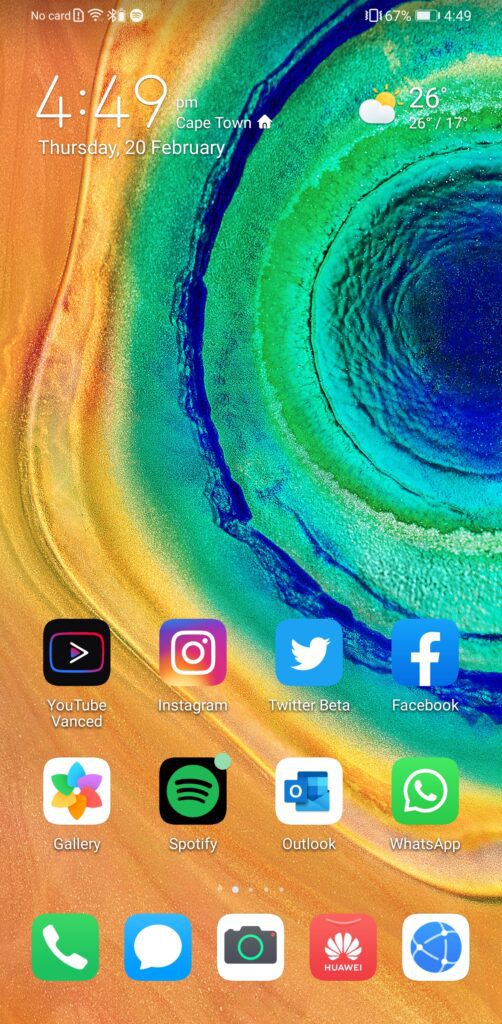
If you buy a new Huawei phone that has HMS, you’ll notice that the Google Play Store and all Google apps are no longer present on the device, which means that you’ll need to use Huawei’s App Gallery instead of the Play Store to get your apps.
Because many popular apps require GMS, not all of your favourites are currently available in the App Gallery despite it having over 1.2 million apps. Huawei Consumer Business Group Chief Technology Officer Akhram Mohamed, says that “it takes a lot of time and resources, so it’s about prioritising which apps need to come on first and us actually going and meeting them.”
This doesn’t mean that Huawei is neglecting app developers or the needs of its customers, the company currently has seventy-five of the top two hundred and ten most popular local apps available on the App Gallery and is actively working to port over the remainder.
Does that mean that apps that have not adapted to HMS do not work?
At first glance, it might seem like it, but the short answer is no.
According to Mohamed “because we still have Android as an operating system, Android APKs theoretically should run. If you look at the over three million apps on Google’s Play Store, eighty-five percent of them don’t require deep GMS integration. That means that eighty-five percent of apps available on the Android platform will run natively on HMS. In the remaining fifteen percent, there’s around ten percent of apps that do require a small number of Google services, for example, a taxi service or a food delivery service might just require location. In that case, it’s quite simple for the developer to adjust it.”
Local safety app, Namola, requires Google’s location services and therefore was not able to run on HMS, however the app developers were able to adjust the app and port it over to Huawei’s App Gallery in just two days where it works perfectly.
The remaining five percent of apps referenced by Mohamed, require deeper Google integration and could take longer to port over to the App Gallery due to the numerous core Google services they might require.
“The concern about not having Google and everything just doesn’t work is unfounded and people shouldn’t really worry too much about that,” says Mohamed.
What does this mean for me?
There will be tiny changes in the way things function on your HMS device and there will be a bit of a learning curve, but if you’ve used a Huawei phone before it will look and feel the same.
Having tried out HMS on a Huawei Mate 30 Pro, I can tell you that for the most part it does look and feel and function the same as my Huawei P30 Pro, however the differences are noticeable when you use the App Gallery.
There are no Google apps. No Chrome, Gmail, Google Drive, Google Maps, YouTube or Google Photos etc.
You’re able to access most of these popular Google services via Huawei’s web app on the phone and use those online versions. In the case of YouTube, you’ll need to download microG and then YouTube Vanced to your phone, or use Youtube.com. You’re able to access Gmail via Huawei’s native email client but you cannot download the app.
This Google deprivation carries over to Whatsapp. While I was able to successfully install the messaging app on the Mate 30 Pro, I was not able to restore my backup from Google Drive. The only solution that Huawei could offer until they are able to provide their own cloud storage option for Whatsapp, is to create a local backup of Whatsapp to my P30 Pro and then use phone clone to transfer everything, including the local Whatsapp backup, over to the Mate 30 Pro.
It worked, but it’s not a perfect solution and doesn’t address the issue of a lost or stolen phone. The beauty of cloud storage and backups is that they can be accessed and restored from anywhere, something that local backups can’t offer because they’re stored in a secure part of the phone itself.
Thankfully apps like Facebook, Facebook Messenger, Instagram, Twitter, Spotify, Microsoft Outlook, FNB, Shazam, Skype, Waze and Snapseed all work perfectly and gave no hassles when installing and signing into, although this could be due to the fact that these apps were on my P30 Pro when I used phone clone.
Then came Netflix and Showmax.
When searching for Netflix in the App Gallery, I was presented with a link that said “Netflix_v3.16.6 download link.” Tapping on it gave me a “Get” option instead of a download option. These are called jump links and this is normal for apps that Huawei cannot put on the App Gallery at the moment says, Mohamed. When you tap the “Get” button you’ll be linked, on the backend, to an APK page hosted by the company, in this case, Netflix, where you’ll be able to download an HMS compatible version for your phone. Before you download the app on your phone, Huawei runs a security scan to check for malware and will notify you if any risks are detected or not, only then are you able to install the app. Should you accidentally install a malicious app to your device, Huawei has an anti-virus that’s deeply embedded into the operating system which will quarantine it.
Because the jump links are provided by the App Gallery, any updates for these apps and APKs downloaded to your phone via the “Get” button, you’ll get notifications of available updates for these apps as you would for any apps downloaded directly from the App Gallery.
All of this took place when I downloaded and installed Netflix. Once that process was complete, I was able to sign in to my Netflix account. While everything looked familiar, there was one key feature not available in this version of the app, downloads. I could stream all my favourite Netflix shows but I couldn’t download anything.
I have been told that Netflix is working on an update, which means that we might see a future version of the app bring the download feature to HMS devices.
When it came to Showmax, I was able to sign into my account but unable to play anything due to a DRM error. The Showmax app is not currently available in the App Gallery on the Mate 30 Pro as it’s not HMS compatible yet, hence my DRM issue, however I have been assured that an HMS compatible version of the app is expected to be available on the App Gallery in the coming weeks.
The speed at which Huawei has put together HMS is impressive and while the overall experience is not as seamless as I’d like, mainly due to the lack of apps and services that I use every day, it’s not unbearable.
There’s a definite learning curve and it will require a massive effort from Huawei in helping people learn and adapt to HMS. Thankfully the company has confirmed that it will have a 24/7 hotline to provide support via Whatsapp or phone, to help HMS customers with any issues or questions. You’ll also find a Huawei presence, whether it be small kiosks or huge centre court stands, in the top 150 malls around South Africa where you’ll be able to get assistance from an HMS expert.