The South African laptop scene has seen a bit of a shakeup lately with new offerings from well-established brands and with brand new offerings from brands who are not traditionally well-known in the country for their laptops. Both Huawei and Microsoft fall into the latter category.
While Microsoft is synonymous with computing, its Surface range – which has always been admired from afar – hasn’t been available in the country until now. Positioned as a premium Windows offering, it’s priced lower than its Apple counterparts but above average for similarly specced devices.
Huawei is no stranger to the laptop market in South Africa, but its previous offerings have been very limited and only of the high-end variety. The popular smartphone maker is back in the laptop game in South Africa but this time with more affordable offerings.
At first glance, it might seem a bit weird to be comparing a premium laptop and a more affordable one, but with such similarly specced devices, it’s worth asking whether you need to spend more money to get a better experience.
Having used both the 15-inch Surface Laptop and the Huawei MateBook D 14 for the past few weeks, I’ve been able to get a better understanding of both devices.
Both Microsoft and Huawei have opted for very simple, understated designs for their devices with the Microsoft logo adoring the outside of the Surface and Huawei adorning the outside of the MateBook.
Opening the laptops show a different strategy from each manufacturer. Microsoft has opted to continue with its ultra minimalist design while Huawei has made small, meaningful inclusions that, while still simple, show a more thoughtful approach to their design.
Microsoft’s Surface Laptop 3 has a larger trackpad than its predecessor but doesn’t make sufficient use of the available space while Huawei’s trackpad, despite being slightly smaller, makes better use of the allotted space and actually looks larger on the MateBook. Unlike Microsoft who has opted to rely on Windows Hello for their sign in, Huawei not gives you the option of using Windows Hello, but also has a fingerprint scanner built into the power button, thereby giving more secure options when it comes to signing in to your device.
When it comes to the display, the Surface is touchscreen enabled while the MateBook is not. Microsoft also includes a Surface Pen with their laptop, which makes zero sense because the display doesn’t swivel around so that you can use it as a tablet. Huawei’s Matebook doesn’t have a touchscreen which isn’t that big of an issue because reachability with touchscreen laptop displays can be an issue when it’s placed on a table or desk. Huawei’s MateBook also has a 180-degree hinge which lets you rotate the display far past the point taht the Surface can go.
Displays on both devices are great but I’ve had weird moments of the Surface display either not getting bright enough or being too bring and not being able to lower the brightness. This could just be a weird, isolated issue, but it’s not one that I’ve encountered on the MateBook which continues to deliver great viewing angles and brightness on its full HD display.
Those huge displays need to be powered by equally impressive batteries, which is why I was surprised to discover that the Surface Laptop 3 only has a 45.8Wh battery compared to the MateBook’s 56Wh one. While both come bundled with 65W chargers, the Surface relies on a proprietary charger while Huawei has opted to use the more ubiquitous USB type C charger which also boasts the company’s fast charging technology. The use of USB type C means then you only need one charger for your laptop and your Huawei phone when you’re away from home.
Using your Huawei phone with the MateBook is a joy unlike anything else because connecting it is the easiest thing on the planet thanks to Huawei Share. The wireless technology means that you can share images and other content, as well as drop and drag files between devices, seamlessly. While Microsoft does also offer a Your Phone app on all Windows 10 powered laptops, its functionality pales inc omaprison to Huawei Share.
If you do need to connect your phone, or anything else, to the MateBook, you have a range of ports to choose from including a USB type C port, 3.5mm headphone jack, HDMI port and regular sized USB port, unlike the Surface which only has the proprietary Surface Connect port, USB type C port, regular sized USB port and a 3.5mm headphone jack.
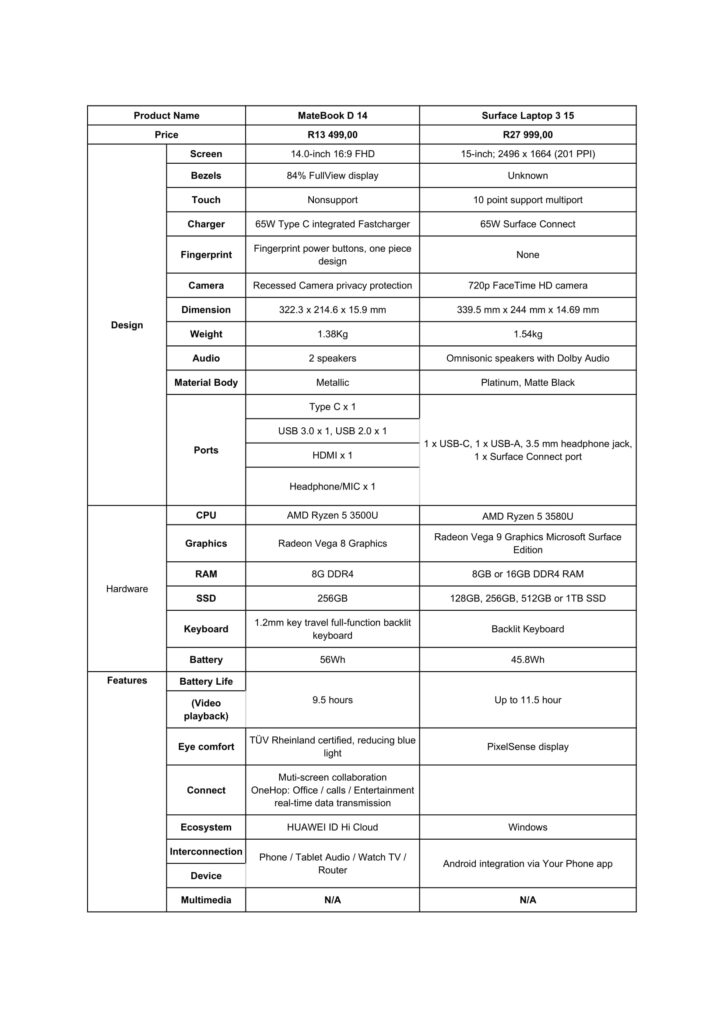
Overall, Huawei’s MateBook D 14 is a solid offering that proves that you don’t need to spend almost R30 000 to get a great experience from a solidly performing, well designed laptop. And if you have a Huawei phone, then there really isn’t any other brand of laptop that you should be considering, because nothing else will give you as seamless an experience.