Asus is a company that continues to defy my expectations. I’ve always known them to be a company that goes all out and makes sure that you can spot an Asus ROG device from the other side of the room thanks to the RGB lighting and all the extra bells and whistles like secondary displays and displays in the trackpad.
However, that’s not all that the company does and their business laptops are proof of that. Case in point is the Zenbook Flip 13. Not only is it one of the sleekest machines I’ve seen in ages, but it’s also a perfect example of how understated style can hide incredible performance and power.
The Zenbook Flip 13 UX363 boasts some impressive specs for its premium, svelte design:
- Harman/Kardon audio
- 512GB M.2 NVMe PCIe 3.0 SSD
- 16GB LPDDR4X onboard memory
- Intel Iris Xe Graphics
- Intel Core i7-1165G7 Processor 2.8 GHz (12M Cache, up to 4.7 GHz, 4 cores)
- 67WHrs battery
- Cortana and Alexa voice recognition support
- HD camera with IR function to support Windows Hello
It also packs in one USB 3.2 Type-A port, two Thunderbolt 4 ports for display or power delivery, and one HDMI 1.4 port. What is missing is a 3.5mm headphone jack – which I found a bit strange – but Asus has included a USB-C to 3.5mm dongle in the box.
Missing headphone port aside, the Zenbook Flip 13 is a dream to use. The 13.3-inch FHD (1920 X 1080) OLED display is more than usable outside thanks to the 400 nits of brightness, but more importantly, it’s a far more colour accurate display than most people have on their laptops thanks to it being DCI-P3: 100%, Pantone Validated.
Being a 2-in-1, the display is touch-enabled which I found myself using far more than I expected to, not because the keyboard was bad – the 1.35mm travel on the backlit chiclet keys were incredibly comfortable to type on and just the right balance of firm and springy to make long bouts of typing an almost enjoyable task – but because interacting with things felt rather natural and comfortable thanks to the responsiveness of the display. If neither one of those input options works for you then you’ll be happy to know that a stylus is also included in the box. One feature that I love is the dedicated webcam kill key which is an innovative way to ensure that no one is spying on you.
When it comes to battery life, I was able to get a solid day’s work done without having to connect the charger – something that was very welcome when Eskom decided it was loadshedding time again – however, this was only for normal use. When performing intensive tasks like video and audio editing, the battery lasted me between two to three hours less than usual. The fact that I was able to edit video, audio and do regular work on the Zenbook Flip 13 without any severe stuttering is a testament to how impressive of a machine this is.
If you’re looking for a Windows laptop that is light, portable, and powerful that also happens to meet Microsoft’s requirements for Windows 11 then the Zenbook Flip 13 should be at the top of your list.