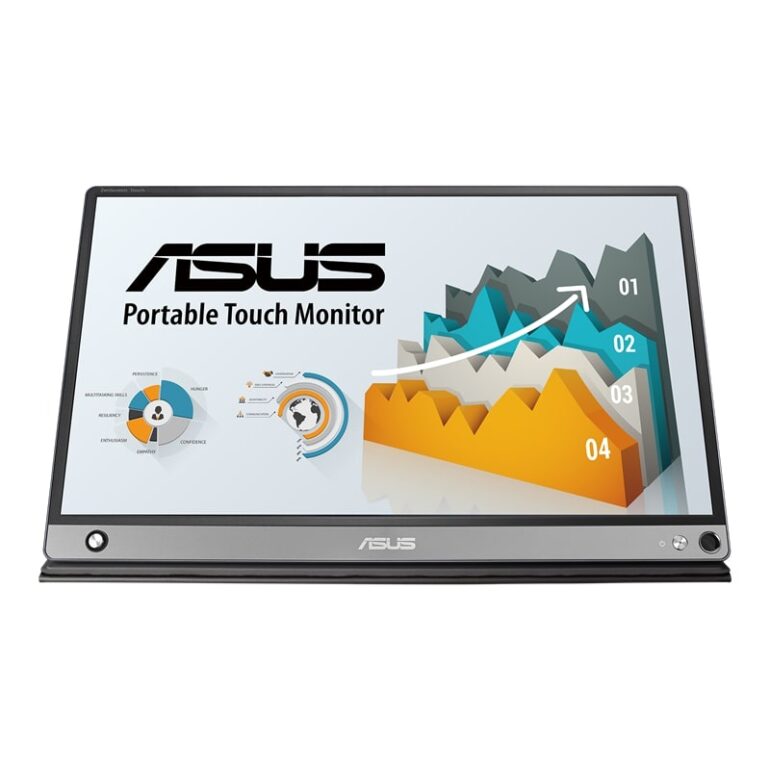When Asus said that they were sending me their 15.6-inch ZenScreen Touch portable monitor, I wasn’t sure what to expect. My initial thoughts were, “who uses a portable monitor?” and “why would anyone use a portable monitor instead of a tablet?”
Design
At first glance, the monitor looks like a tablet wrapped in an origami style case (which is also a fairly versatile stand) with a US-B type C port and a micro-HDMI port. It has a total of two buttons, one of which is the power button and the other being a five-way joystick style controller.
There are two things that stand out about the ZenScreen Touch, the touchscreen capabilities and the fact that it has a rechargeable battery, something not every portable monitor has.
Usability
Using the monitor is super easy, it’s literally just plug and play.
I relied on the included USB type C cable and found that I didn’t need anything else. Not only was I able to charge the monitor via the USB type C cable, I was also able to plug it directly into my MacBook Pro, my ASUS ExpertBook B9, or my Samsung Galaxy S21+.
Using it with the Galaxy was arguably one of the most satisfying things in my life, thanks to the ease of use of the ZenScreen Touch but also, thanks to Samsung DeX. When plugging in one of Samsung’s latest generation devices, it automatically opens up DeX, which on a portable monitor is a fantastic experience.
Thanks to Samsung’s ingenuity and the power of the ZenScreen Touch, I had a full PC-like experience in my pocket that made working on the go way easier than I was expecting it to. All I needed was a portable keyboard (which I happened to have) and I was good to go.
Ok, you might be wondering why I’d be excited to carry around all of these things when I could just carry around a laptop.
The answer is fairly simple, I always have my phone one me and tossing in a portable display and a small folding keyboard doesn’t detract from portability. I also work in very collaborative environments and very often need to show other people something that I’ve been working on, whether it be a video or a digital design or layout. Being able to do this on a larger display is a god-send. It also makes collaborating with other people super easy if they want to show me something on a larger display because they can simply grab the USB type C cable and plug it directly into their device and boom.
I’ve also been able to use the display as viewing device for my nephew. All I did was plug in a phone, open Netflix and there he was, able to sit on his own watching his favourite show.
Using it a secondary display for my laptop was also incredibly useful. I’m one of those people who has millions of tabs open and tons of programs running at the same time because I need to, and having another display that adapts to whichever platform I’m using is a kind of magic that you don’t get with a traditional monitor that needs to be plugged into to a wall socket and plugged into your laptop.
The power of the ZenScreen Touch is that it is whatever you need it to be. If you need a larger display to showcase something that’s on your phone or if you need a second display to make your workflow that much easier, or if you need it to just keep someone (or yourself) entertained, the ZenScreen Touch can be all of that and more.
Display
The most important part of a portable monitor is the image quality and colour reproduction.
In the case of the ZenScreen Touch, it’s better than I’d expected with the monitor covering 69.1% of the sRGB colour space, a 1,260:1 contrast ratio and a brightness just under the advertised 250 nits. Reds and purples were slightly dull but it was nothing that bothered me or impacted my overall experience when using the monitor.
The ZenScreen Touch also has internal speakers which is great if you’re using it to view content on your phone. Audio quality is sufficiently loud but not anything that I’d write home about. Suffice to say that it’s adequate and will get the job done but I wouldn’t rely on it if I had it connected to my laptop.
Verdict
The ZenScreen Touch is an impressive device that offered more versatility than I’d expected. The touchscreen capabilities, stylus support, built-in battery and speakers make this one of the most well-rounded portable displays I’ve ever used and I was truly sad to see it go back.