Microsoft has unveiled Windows 11, the latest iteration of the popular operating system used by more than one billion people.
For most of my life, I wasn’t one of those one billion Windows users, if I ever found myself using Windows it was usually because I had no other choice. One of the reasons for this is that Microsoft often released radical redesigns of Windows with each new version which meant that not only would I have to learn new ways of doing pretty much everything but also that things would invariably break and not work the way they were meant to.
As much as Microsoft may have tried, Windows’ lack of consistency and cohesion just wasn’t designed for the way I used computing devices. All of that changed with Windows 10. Suddenly Microsoft was focusing more on intuitive design, touchscreen interfaces, and even stylus input. That was something that a creative like myself could finally get behind, but despite various opportunities trying out Windows 10 on arguably the best Windows laptops and PCs on the planet, it wasn’t quite there yet, until now.
Here are a few of the new features available on Windows 11 that make me excited for the new operating system:
- Chat from Microsoft Teams is a new experience that helps bring you closer to the people you care about.
- Microsoft Store on Windows has been redesigned to make it easier for developers to build for, and make it more seamless for customers to find and browse apps, games and entertainment all in one place.
- Snap Layouts and Groups bring a new way to multitask and optimise your screen real estate in a visually clean way.
- Gaming – Microsoft says that Windows 11 was made for gaming thanks to innovative new features that can take your PC gaming experience to the next level. This includes things like AutoHDR and DirectStorage as well as the built-in Xbox app which lets you browse, download and play over 100 high-quality PC games from the Xbox Game Pass Ultimate and PC library.
- Chip-to-cloud Protection – Windows 11 was designed with security and therefore has more stringent security measures than previous iterations of the operating system.
- New Tools and Resources for Developers – whether they’re building apps for a PC, web, phone, game console or anything in between.
Available on a wide array of devices, form factors, and silicon from Microsoft partners including Acer, AMD, ASUS, Dell, HP, Intel, Lenovo, Qualcomm, Samsung, and Surface, Windows 11 is a considered, restrained, and more intuitive redesign that hasn’t lost the soul and sense of familiarity that’s made Windows so popular. It’s a refreshing renovation to an old, familiar home. While it’s not quite perfect and has some unique quirks, and select features unavailable at launch, Windows 11 is more cohesive and has a better sense of continuity than we’ve ever seen from the Redmond stalwart before.
How to upgrade to Windows 11
If you’re on a PC or laptop running Windows 10, here’s how you can upgrade to Windows 11 (if your device is eligible):
- Download the PC Health Check app which will help you determine if your device meets the Windows 11 system requirements.
- If your device is eligible then you’ll need to check if the upgrade is ready for your specific device. You can do this by opening Windows Update settings (Settings > Update & Security > Windows Update) and selecting Check for updates.
- If your device is eligible and the upgrade is ready, the option to download and install will appear: If you are ready to install Windows 11, simply select Download and install