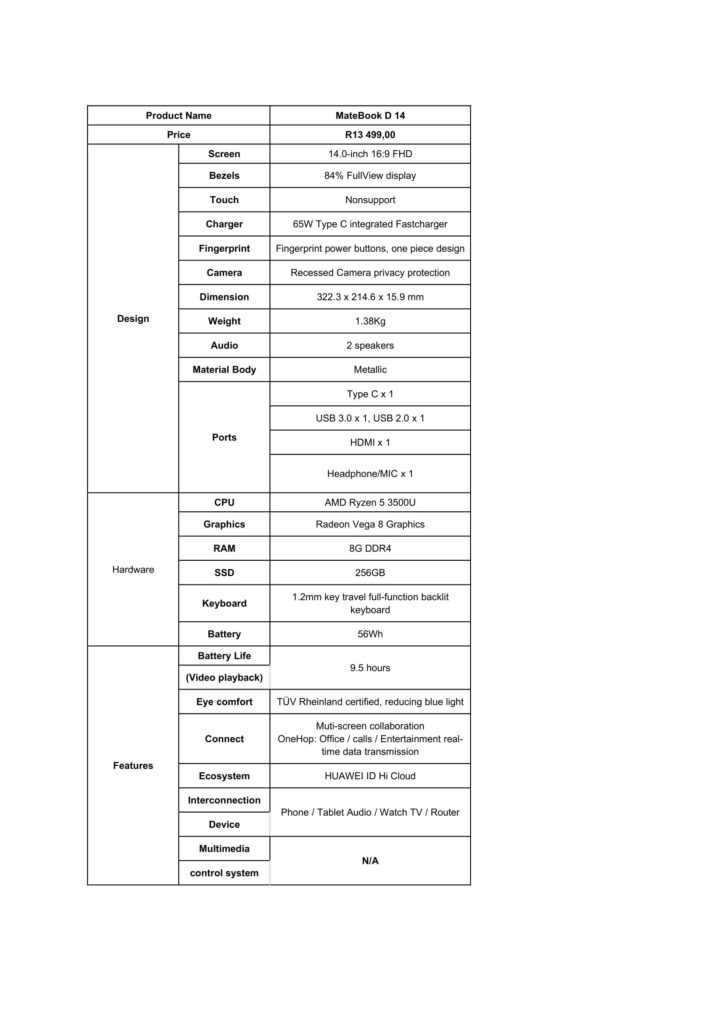When you buy a new laptop, there are various combinations of things like battery life, portability, usability and design, that matter. While you can usually get all of those things, they usually come at great cost.
Most of the people I know are either journalists, designers, video editors, photographers, or in marketing and advertising, which means that a fair number of them – myself included – are MacBook owners.
I’ve tried numerous Windows devices across the years, everything from super high-end devices, to more affordable mid-range ones, but I’ve never been a fan of any of them because they’ve never brought me an experience as cohesive and smooth as that of a MacBook and Apple’s ecosystem.
When Huawei announced that they were releasing the MateBook D series in South Africa, I found myself wanting to give it a go and find out if Huawei could do for Windows laptops what it did for Android phones.
Design
At first glance, the MateBook D 14 bore a strong resemblance to my MacBook Pro, which meant that we were off to a great start because love it or not, you can’t deny that Apple has set the standard for premium laptop design.
The first thing I noticed, other than the brushed metal of the lid, was the fact that the MateBook has actual ports! Not just USB type C ports like my MacBook – which truly are the bane of my existence – but actual usable ports like a full size USB type A port, an HDMI port, a USB type C port and a 3.5mm headphone jack.
Opening the MateBook gave me the opportunity to try out the lightning fast fingerprint scanner built into the power button, and as expected, it was a breeze to use unlike the fingerprint scanner on my MacBook which doesn’t recognise my fingerprints most of the time.
Another thing that struck me about the MateBook was how slim the bezels are compared to the ones on the MacBook. Huawei managed to fit a 14-inch full HD display into a laptop body that felt like a 13-inch one. Not only was that impressive because it makes the display seem even larger and more immersive, but it also makes the device easier to carry around.
Security
Security is a huge concern for everyone these days. The last thing you want is for anyone to access your sensitive documents and information. Not only does the MateBook have a fingerprint scanner, it also uses Microsoft’s industry leading Windows Hello technology to further secure your device.
Huawei has also opted to move the webcam from its traditional spot above the display and instead embedded it into the keyboard between the function keys as a pop-up camera. This is great because it means that you don’t have to worry about buying a webcam cover or putting tape over your camera to ensure that no-one uses it to spy on you.
Usability and collaboration
So far, the MateBook D 14 was impressing more than I expected, but the ultimate test was whether or not I’d get a better Windows experience than I’d gotten on other devices.
One of Apple’s big drawcards is the tight, seamless ecosystem that they’ve created which allows you to move from device to device and be able to pic up and continue your work no matter which device you’re on.
Microsoft does offer the Your Phone app which gives you a watered down version of the same experience, but it’s always felt a bit janky to me.
I’d heard about the MateBook offering Huawei’s Huawei Share capability, so I whipped out my P40 Pro and decided to give it a shot.
Connecting the devices was easy, all I had to do was activate Huawei Share on my phone and then tap it against the Huawei Share sticker on the MateBook. After a few seconds, a notification popped up on my phone to let me know that confirmation of the pairing would appear on the laptop for confirmation and once that happened, I was connected. A tutorial popped up showing me what I could do with Huawei Share and that was that. It was even easier than using AirPlay or AirDrop on a Mac and it gave me even better functionality. Not only was I able to mirror my phone’s display on my laptop, I could also drag and drop things between the MateBook and the phone!
Verdict
At R13 499, the MateBook D 14 is a great offering from Huawei that offers solid functionality, great portability and a design that wouldn’t look out of place in a boardroom or coffee shop.
The Huawei MateBook D 14 is available at Huawei’s online store: https://huaweistore.co.za as well as Incredible Connection, Evetech, Computer Mania and Takealot.